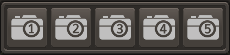The camera locations tool allows you to save the current camera viewpoint so that you can quickly jump back to user selected viewpoints at any time.
After selecting the Camera location tool, you'll be presented with another submenu.
Clicking on one of the five cameras will save the current view. At any time you can press the hotkey associated with the camera to restore the viewpoint.
By default, these keys are Z, X, C, V, and B - these correspond to camera locations 1, 2, 3, 4 and 5 respectively.